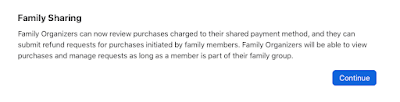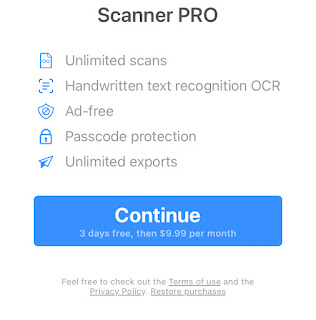I found these sites useful:
- Savvy Backpacker: presumably gets some money for their eSIM referrals.
- Apple: how dual SIM/eSIM phones work: Only 13 and later support dual eSIM
- Airolo eSIM
- Rick Steves travel - using a physical SIM (dated but perhaps most realistic)
- AT&T international calling and roaming: our current service
- The use of SMS as 2FA means she needs access to her US SMS number
- Although AT&T charges $10 a day for data access it's capped at 10 days of use a month. So max of $100 a month. As soon as you data roam the charge is activated for one day (I think local midnight?)
- For $15/month she can call US numbers toll-free and send and receive SMS without a fee.
- The Savvy Backpacker overstates how established eSIMs are in Europe -- especially if you want a local number. I think physical nano-SIMs are still the default and are more economical
- European eSIMs are often data only, there's no local number. I wanted a local number she could use though we may find that's not necessary.
- eSIM prepaid plans vary in when the clock starts running and when service expires ("credit validity"). Expiration is in the range of 2 to 4 weeks from either purchase or first use or activation.
- Supposedly any EU mobile plans works without roaming fees.
- Foreigners buy SIMs in Italy probably need to jump through paperwork with hidden feeds for "antiterrorism" measures -- and because this is Italy.
- Pay the AT&T international plan fee so she can do SMS and phone on her US SIM.
- Accept that at first she may roam on her AT&T SIM for $10/day ($100/month) until we sort out options
- Switch her iPhone to use AT&T eSIM
even though that will cause AT&T to charge us an "activation fee" of $30 (I hate that scam). That frees up a slot for a local SIM card. (We found that the on-iPhone SIM-to-eSIM conversion does not trigger an AT&T activation fee!) - Plan on buying a physical SIM in Italy, compare options to Lebara.
- We switched her US AT&T SIM to eSIM so we freed up her physical SIM slot.
- On arrival she used her AT&T SIM until she had a local SIM ($10/day of use, max $100/mo)
- In Italy her host organization recommended a local vendor and SIM at a reasonable monthly rate. They streamlined the paperwork.
- With iPhone dual SIM her phone is set to:
- AT&T eSIM: no roaming, active so can receive texts and calls (no fee to receive)
- Local Italian physical SIM: no roaming but provides local data services. Can send and receive calls and texts.
① Expect paperwork in any EU country to open a phone line. It is normal procedure to be asked for a passport and proof of address in the form of a lease agreement, landline bill or some other antiquated piece of paper (gas bill, tax return…). I share your feelings on how intrusive and pointless this is, but this is, sadly, a universal hurdle. At a pinch, a handwritten sworn statement from a host often works, alongside a copy of their own ID.② Beware of eSIMs: they work well but many companies force users to start with a physical SIM before switching to an eSIM, especially when replacing the SIM after the loss or theft of the original phone, supposedly “for security.” This makes your decision to leave the physical slot open in Europe all the more important, as it may be impossible to activate or renew an eSIM directly. (The biggest trap is that it is usually possible to open a new line as an eSIM, but not to transfer or restore it without going physical for “verification” purposes.)③ Beware of EU roaming: yes, it is possible to roam in the EU without incurring additional charges, thanks to one of the EU’s few straightforwardly positive laws. However, there is a so-called fairness clause attached: travellers must still use more data or minutes per month in the plan’s home country than they do in other EU countries. Failing this, the phone company will be allowed to charge extra. This is to prevent consumers in expensive EU countries from purchasing cell plans in cheaper countries and using them at home full time. In other words, EU-wide roaming works great when travelling within the EU but cannot be relied on to source a cheaper or better plan for someone who plans to remain in another country. (It is also not uncommon for schools and various government offices to require local phone numbers, making the use of a foreign number rather risky.)